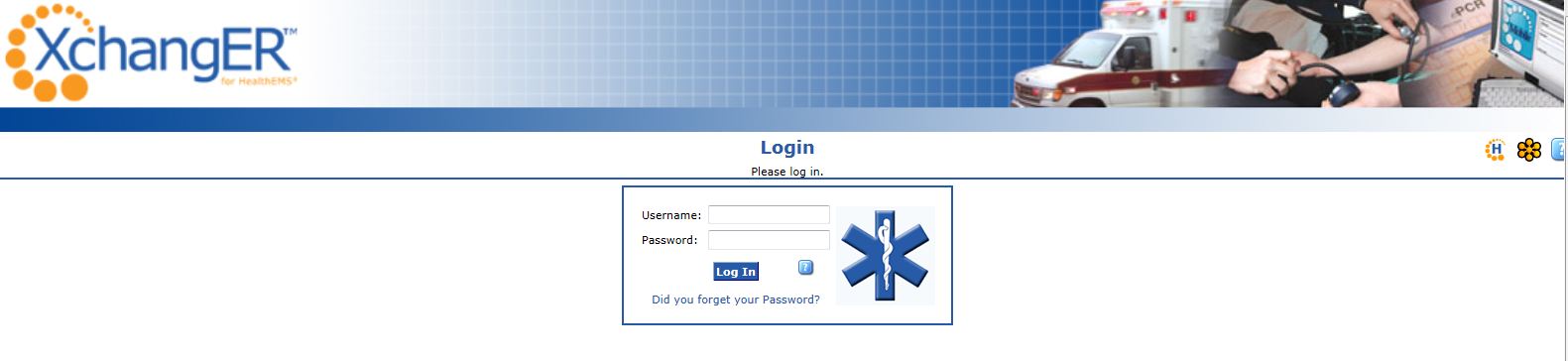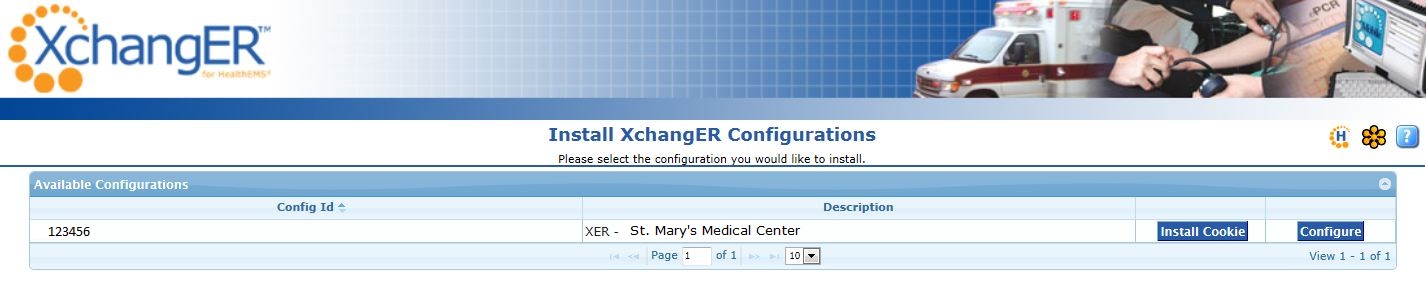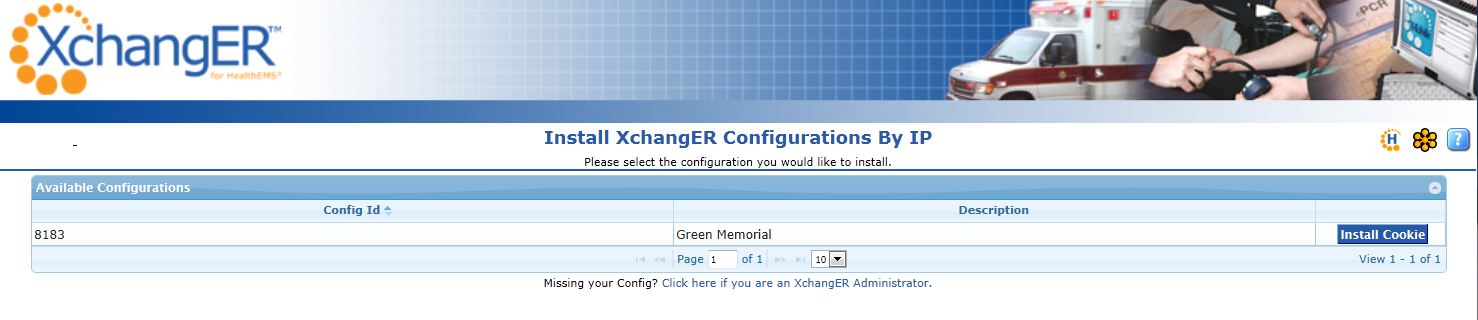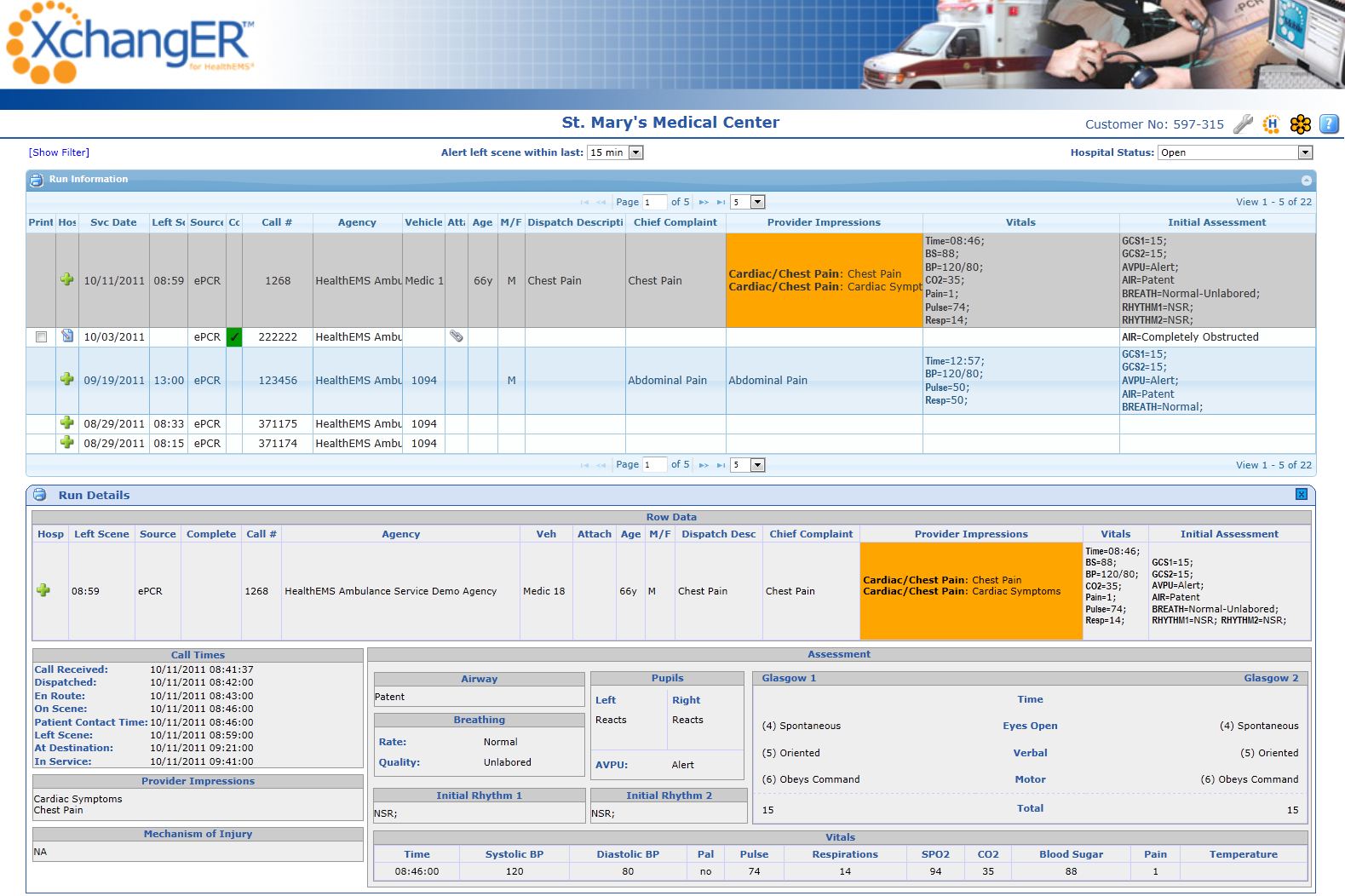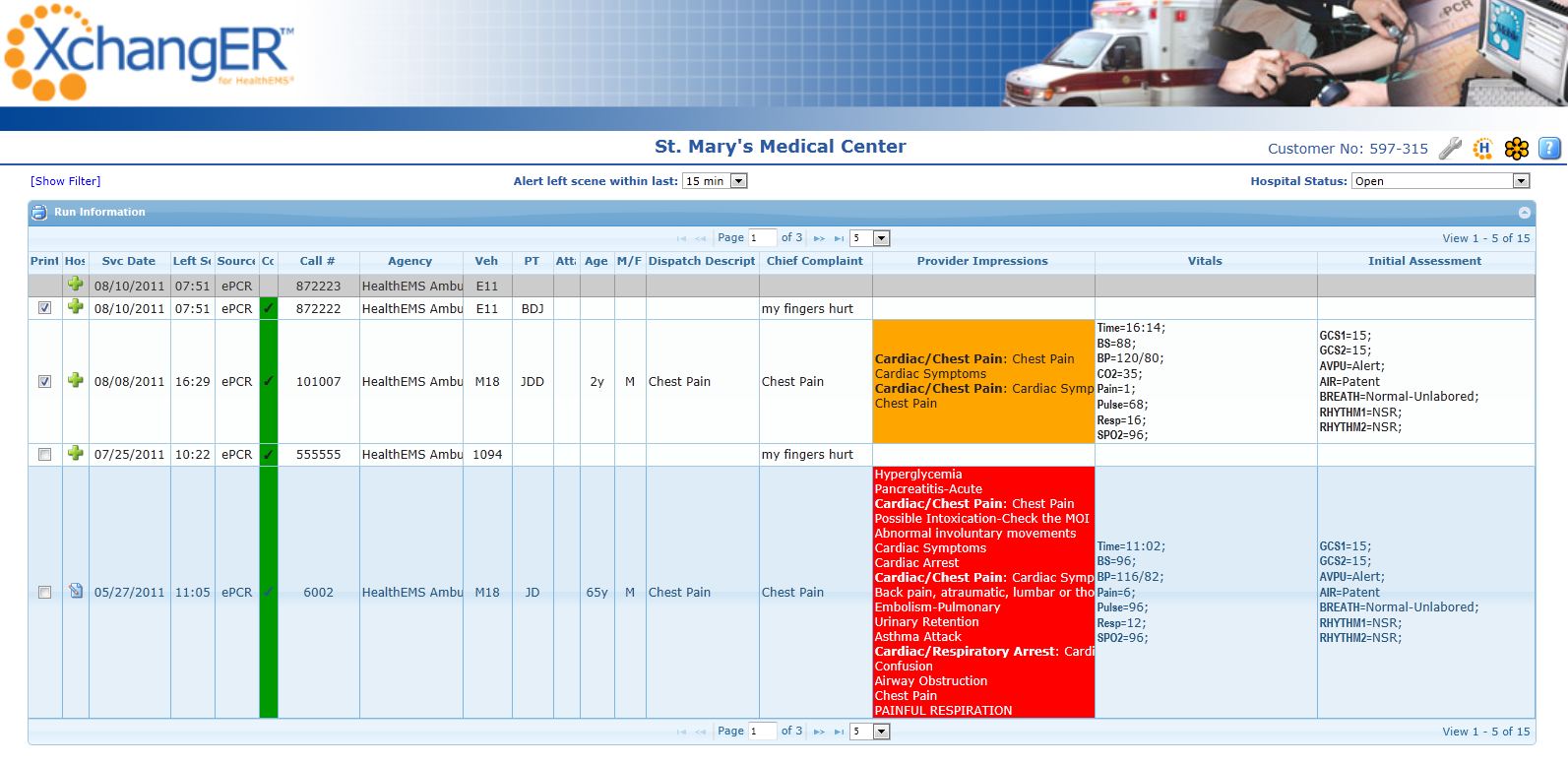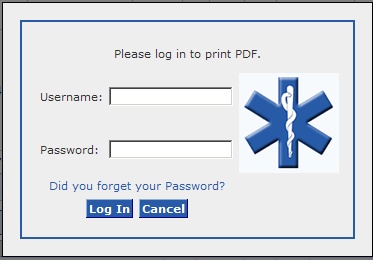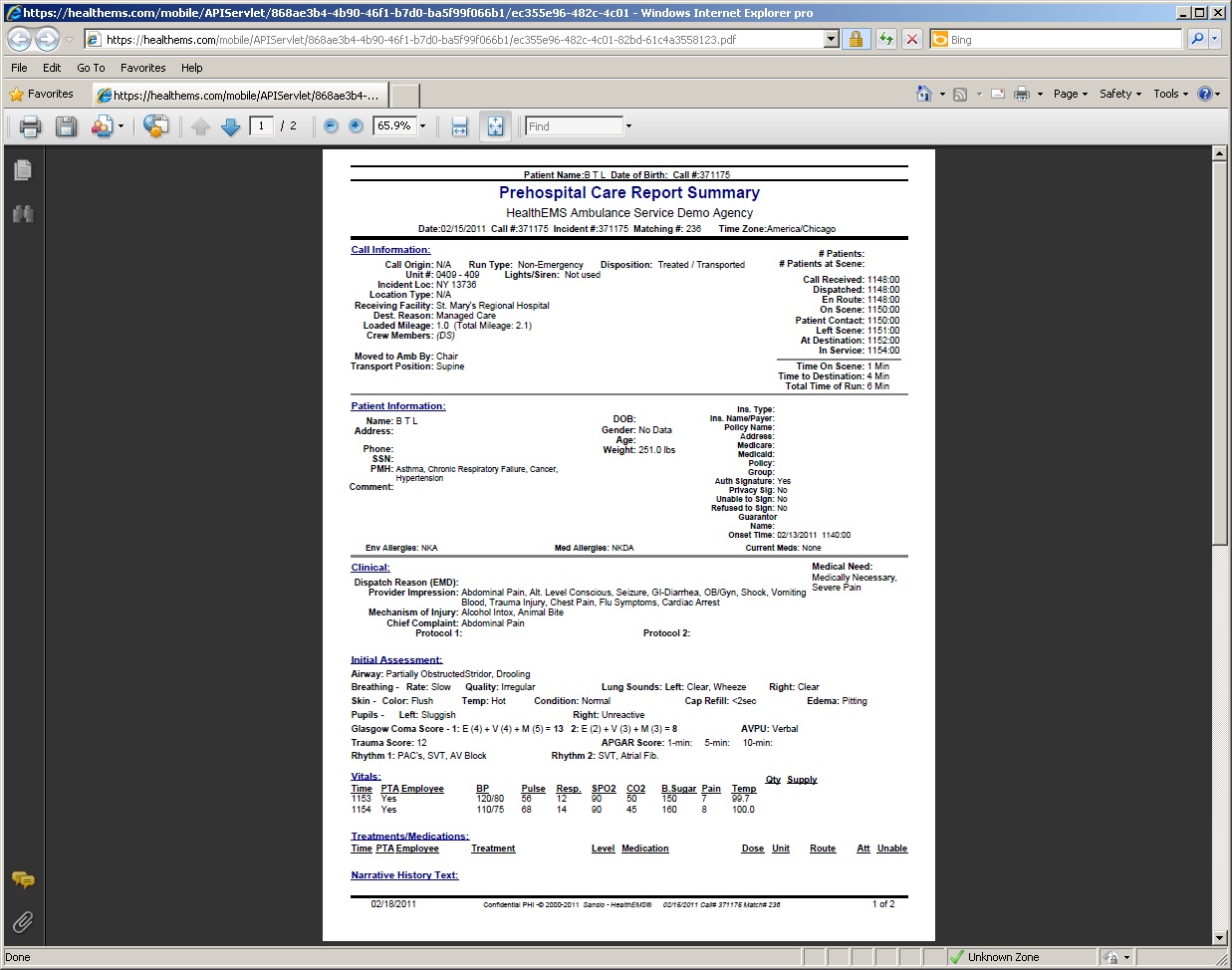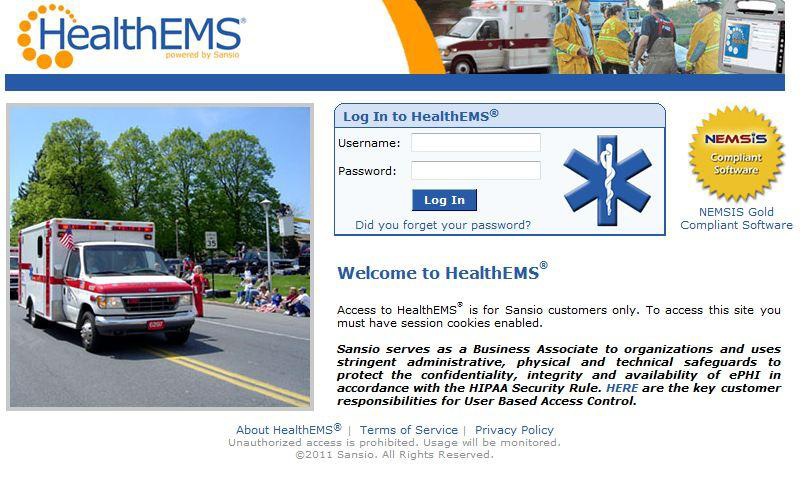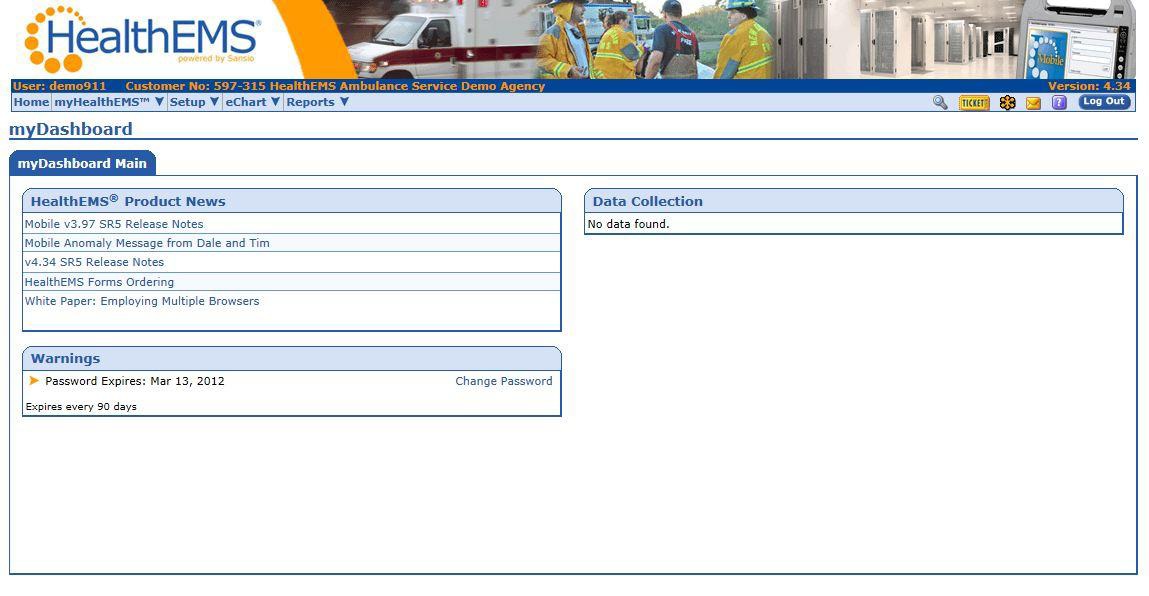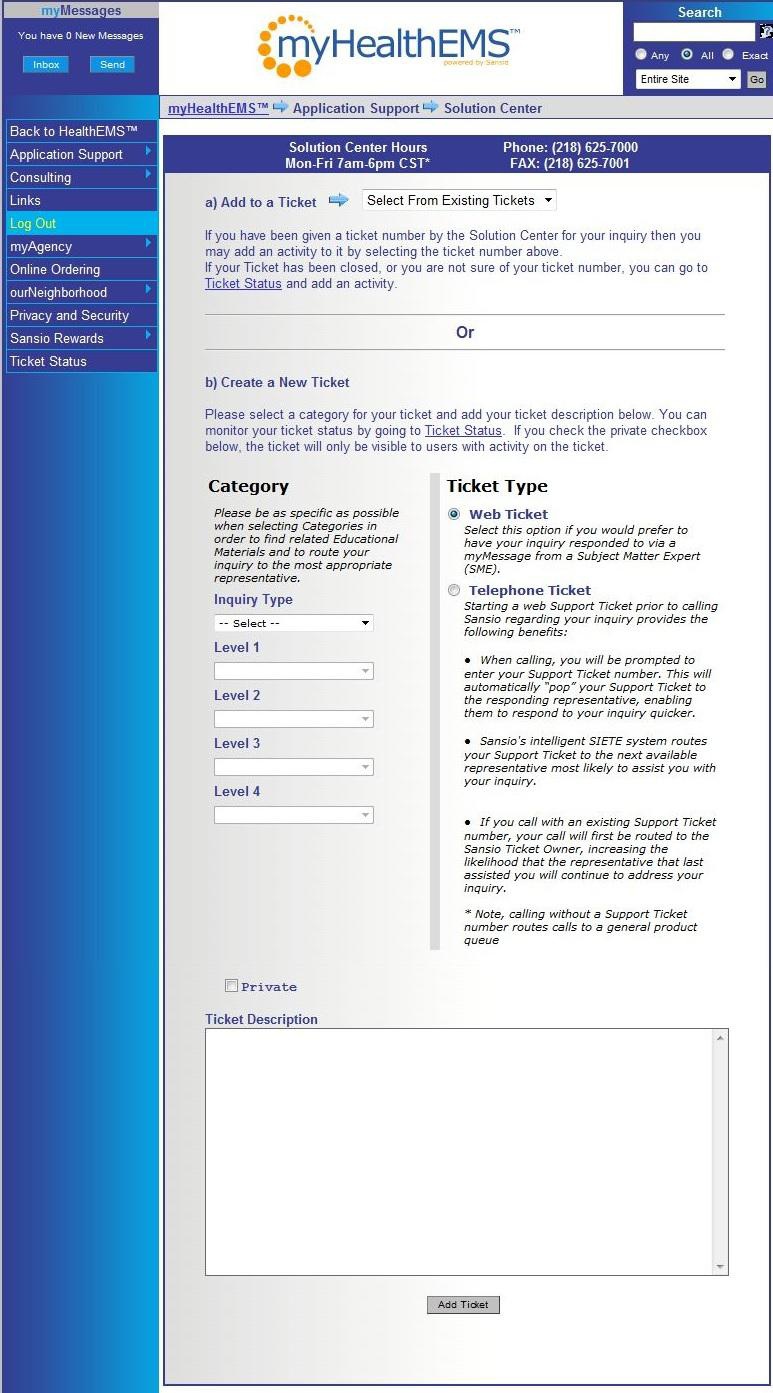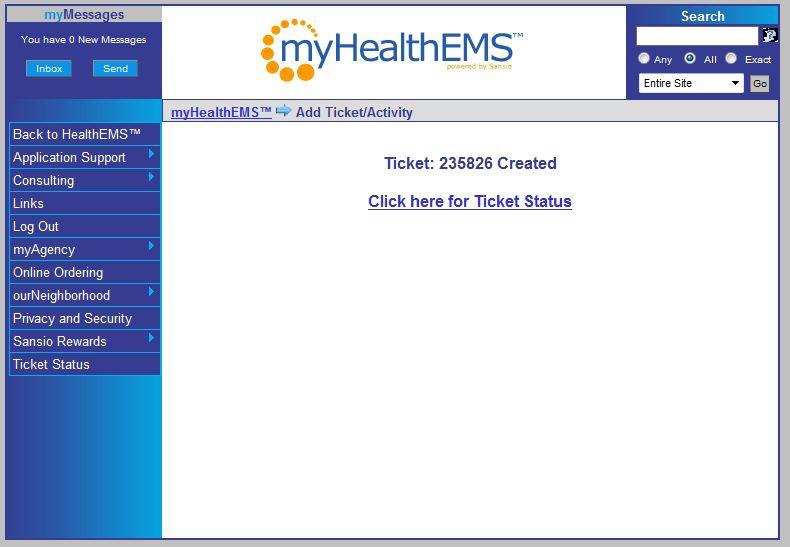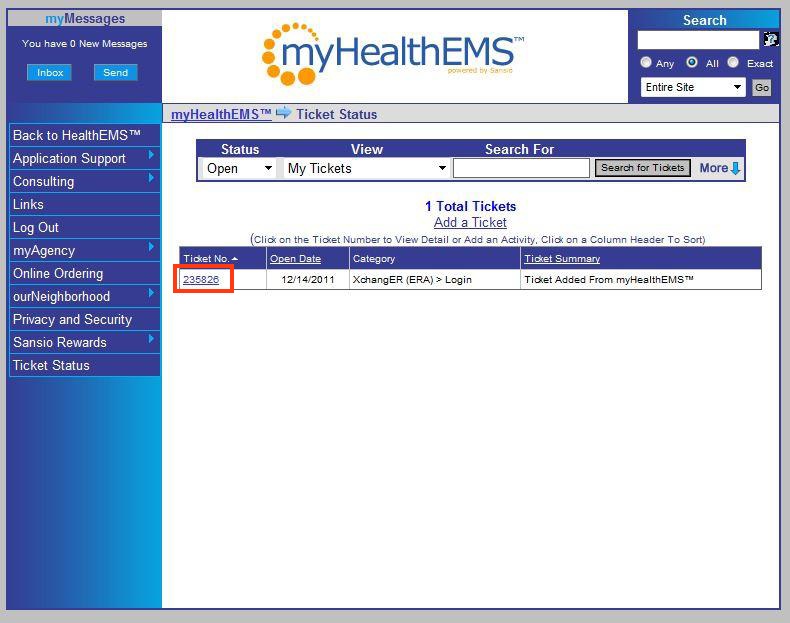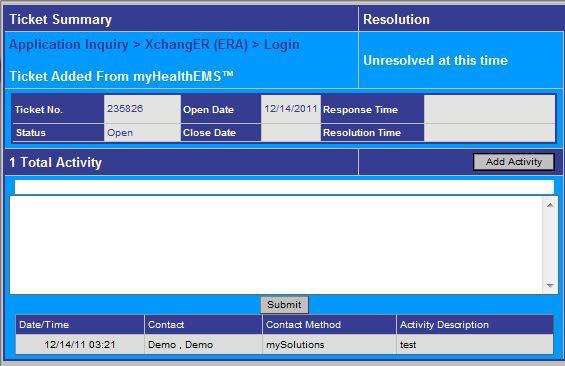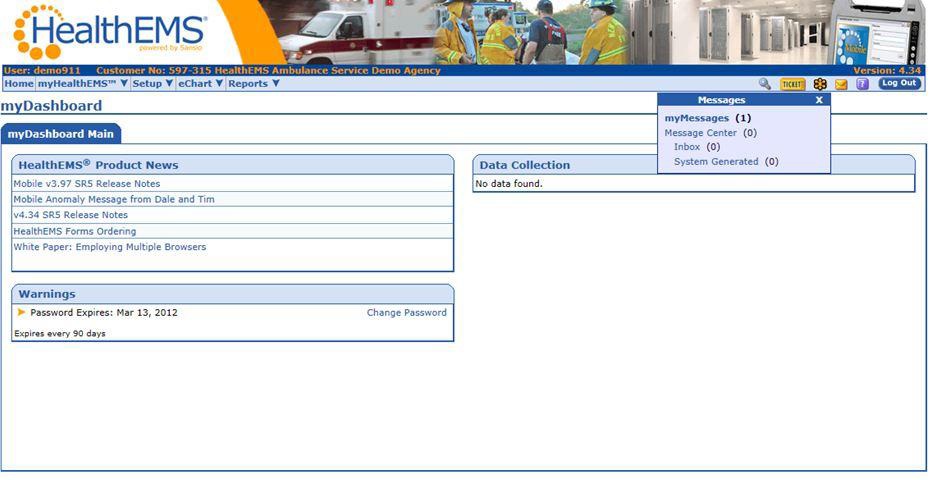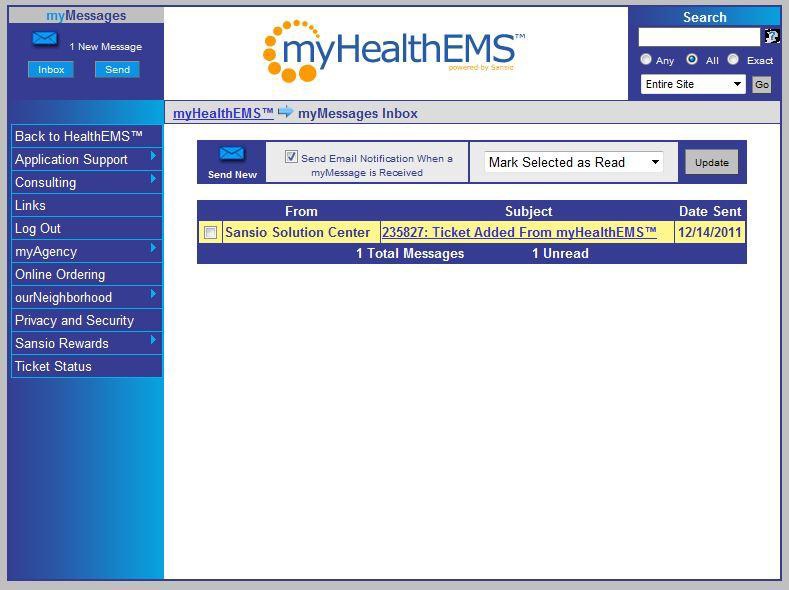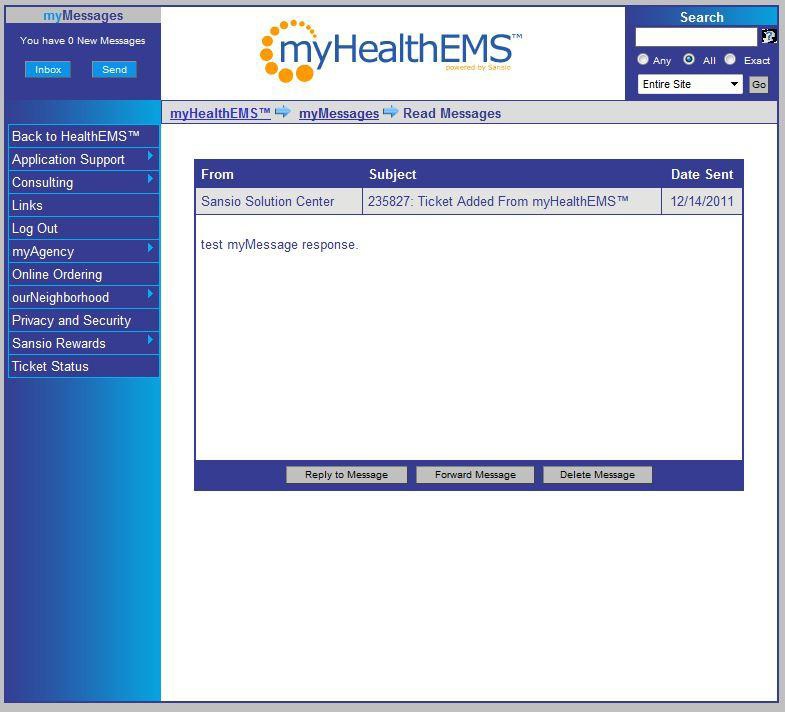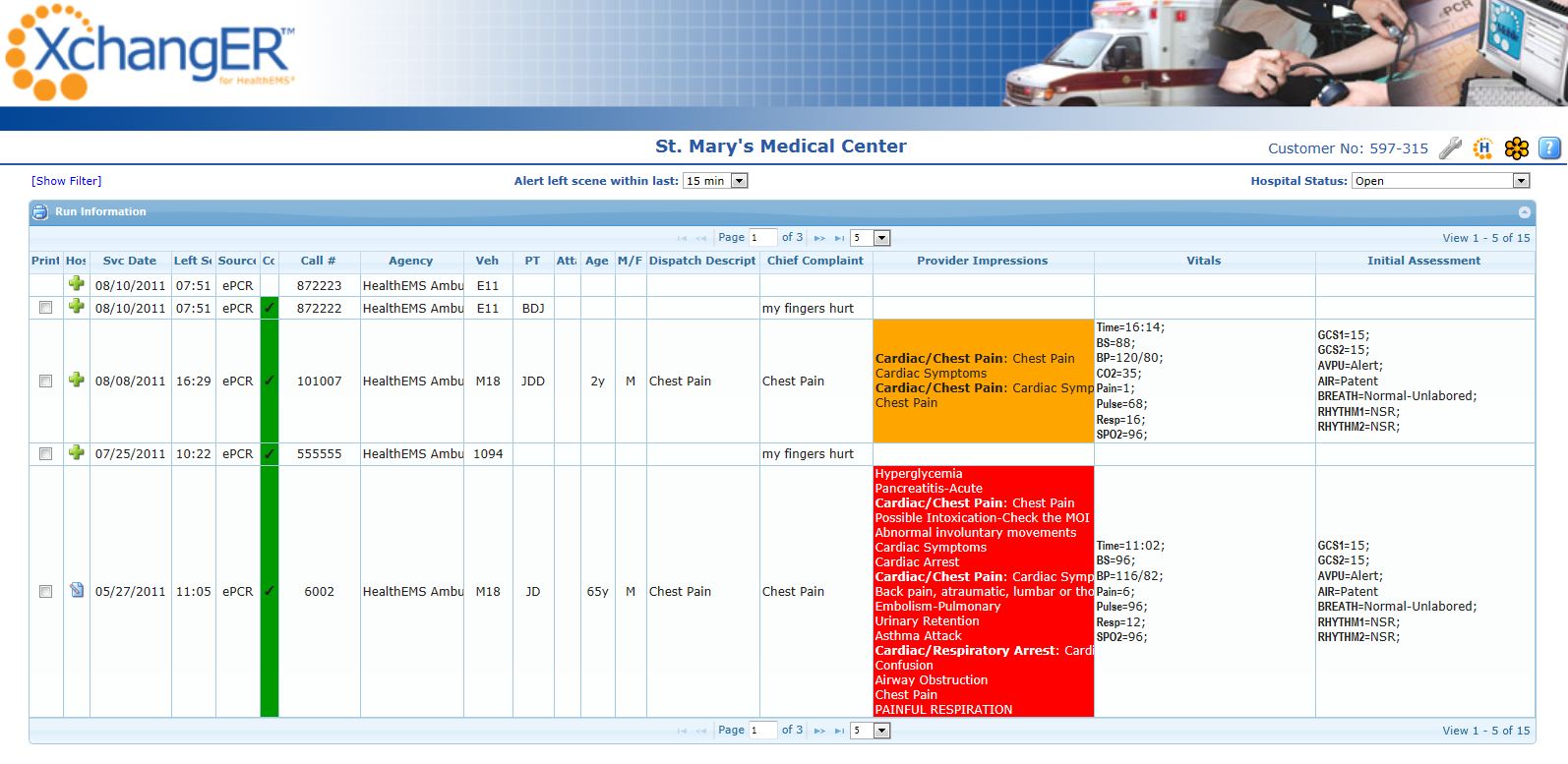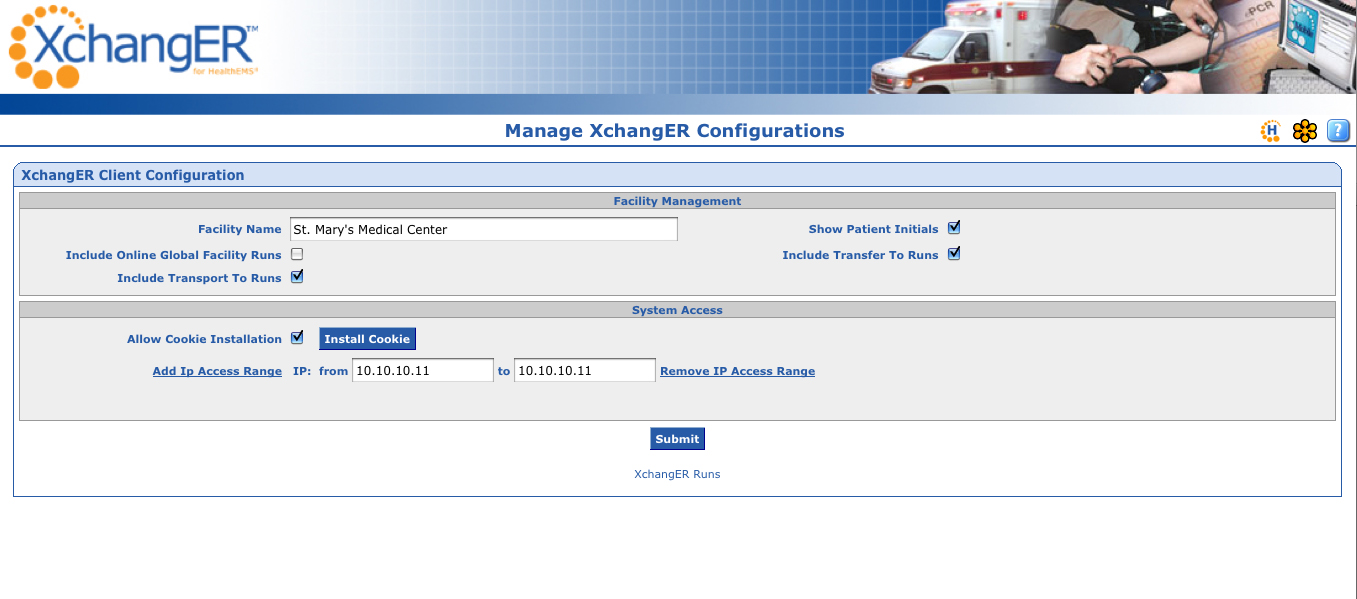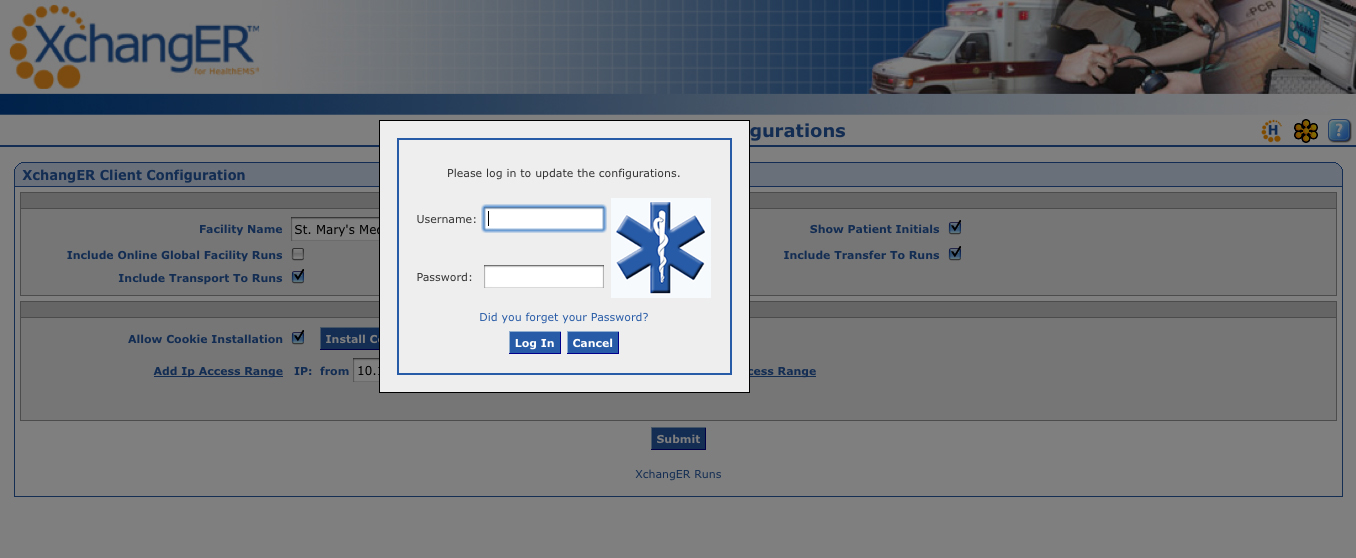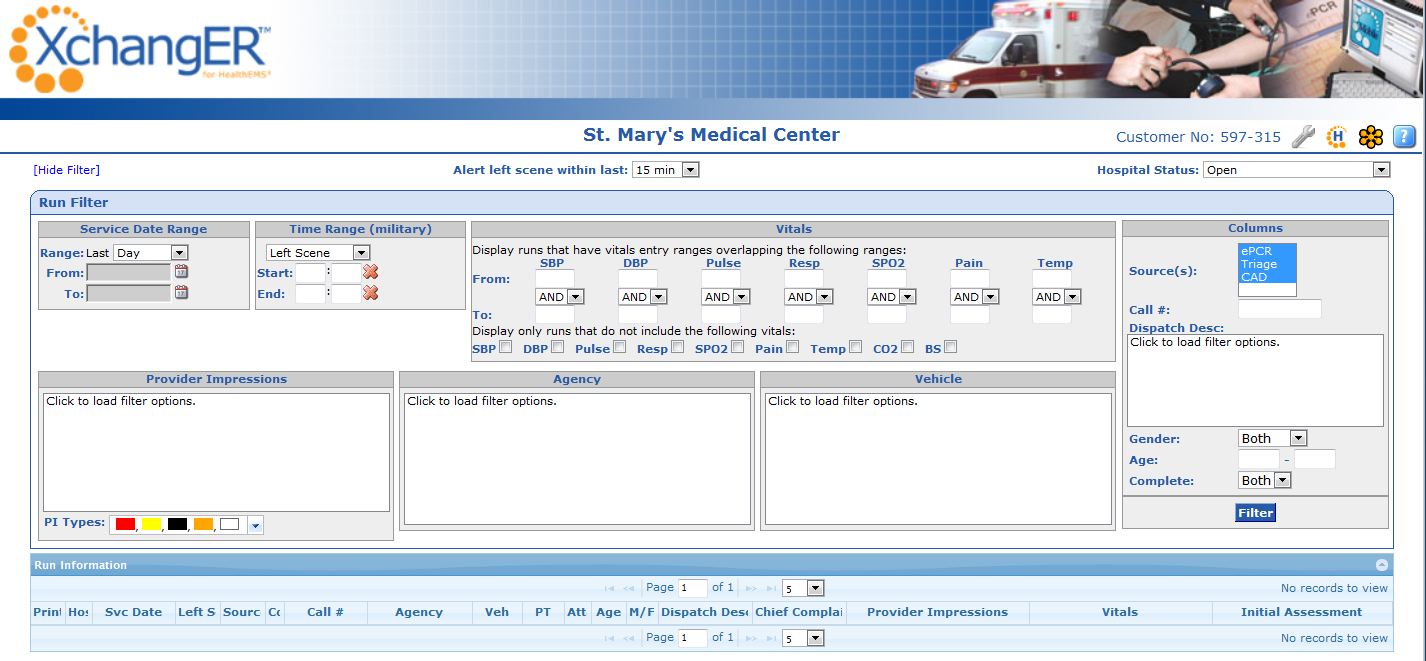XchangER Help
Contents:
About XchangER:
FAQ:
-
Question: When I go to https://xchanger.healthems.com
 , I am presented with a login screen. When I
enter my valid XchangER or XchangER Operations user credentials, I get an "Access Denied" message. How
can I authenticate this device to display the XchangER runs panel?
, I am presented with a login screen. When I
enter my valid XchangER or XchangER Operations user credentials, I get an "Access Denied" message. How
can I authenticate this device to display the XchangER runs panel?
Answer: Please contact the XchangER Admin at your organization to authenticate a device which is currently displaying a login screen only. -
Question: I do not have a username and password for XchangER.
Answer: Please contact the XchangER Operations or XchangER Admin user at your organization.
Note: The Sansio Solution Center cannot setup a new username without explicit written permission as provided on the XchangER Application Access Authorization form. -
Question: I forgot my password.
Answer: Please click the "Forgot my password" link on the login screen and step through the process of resetting your password. If you require assistance with this process, please contact the XchangER Operations or XchangER Admin user at your organization.
Note: The Sansio Solution Center cannot reset your password for you. -
Question: How do I add users?
Answer: Please refer to the Training Tools instructions on "Adding XchangER Users". -
Question: How many users can be added for my organization?
Answer: The XchangER Admin and XchangER Operations roles will control the creation and distribution of user accounts to XchangER users. There is no limit to the number of user accounts which can be created by users with the XchangER Admin or XchangER Operations roles. -
Question: How many computers can be authenticated to access XchangER for my organization?
Answer: The XchangER Admin will authenticate specific devices to have access to the XchangER configuration for a facility. Devices may be authenticated via an authentication cookie only method or an authentication cookie and approved IP address method. There is no limit to the number of devices which can be authenticated by the XchangER Admin. -
Question: Am I required to log in to XchangER to view PHI?
Answer: In order to view or print any PHI in XchangER, users must log in with a valid username and password. The XchangER Admin and XchangER Operations roles can add or edit user accounts. -
Question: How do I print a PCR?
Answer: Please refer to the Training Tools for instructions on "Printing Prehospital Care Records". -
Question: Can I determine if anyone at my organization has generated a PDF of a PCR?
Answer: When an XchangER user generates a PDF of the PCR to view or print the completed record, the PDF will include a footer which identifies the employee, as well as date and time the PDF was created in XchangER. -
Question: How do I know if the transporting agency has finished documenting a PCR?
Answer: On the main page of XchangER, there is a "Complete" column to identify ePCRs for which the transporting agency has finalized their documentation. Once a PCR is complete, the box in this column will be highlighted in green and include a check mark. -
Question: How long are the PCRs available in XchangER?
Answer: PCRs are available from the date that your facility began using XchangER. Use the XER filter to search for records. For more information on how to use the filter please refer to the Training Tools instructions on "Using the XchangER Filter". -
Question: I think we are missing a patient care record, how do I get it?
Answer: Please contact the transporting agency to confirm that your facility was marked as the appropriate Transport To, Transferred To, or On-Line Medical Facility on the PCR. If this has been verified and the call does not still appear in XchangER, please have a named user contact the Sansio Solution Center. -
Question: Is an audit trail available to detail which user(s) accessed a particular PCR?
Answer: In order to view or print any PHI in XchangER, users must log in with a valid username and password. When a PDF containing PHI is generated, an audit trail is created including the username and timestamp. The audit trail information is available upon request. -
Question: Is there an alert mechanism for a newly added PCR?
Answer: XchangER features a visual alert system based on the "Left Scene" time documented by the transporting agency and a time parameter set by the XchangER user. For example "Alert Left Scene" may be set to 15 minutes. In this instance the XchangER record would blink on the screen until the documented "Left Scene Time" is past the 15 minute parameter. -
Question: Can I import data from XchangER into our organization's medical records system?
Answer: In the future, Sansio will be providing an API that can be used to import data from XchangER into your organization's medical records system. -
Question: Is a Business Associate Agreement required between the XchangER organization and
Sansio?
Answer: Sansio currently has a Professional Services Agreement in place with the transporting agency that includes a Business Associate Agreement. The transporting agency is considered the Covered Entity and Sansio is considered the Business Associate.
Training Tools:
-
[+] Adding XchangER Users: (PDF
 )
)
-
[+] Authenticating XchangER Devices: (PDF
 )
)
-
Competency Checklist (PDF Only)

-
[+] Printing Pre-Hospital Care Reports: (PDF
 )
)
-
[+] Resetting an Expired Password: (PDF
 )
)
-
[+] Ticketing: (PDF
 )
)
-
[+] Using the Manage XchangER Configurations Page: (PDF
 )
)
-
[+] Using the XchangER Filter: (PDF
 )
)
-
[+] Viewing Run Details: (PDF
 )
)
Contact Sansio Solution Center:
Before calling the Sansio Solution Center, we ask that you review the FAQ.Only those persons designated as "XchangER users" will be provided support when contacting the Sansio Solution Center.
To contact the Sansio Solution Center, call 218-625-7000.
When prompted, please enter your Sansio customer number, which is located in the top-right portion of the "XchangER Runs"
 page.
page.